Category:
Upwork Clone Script
Ready to Use Upwork Clone Script for Building a Freelance Platform like Upwork
By admin on Feb 28 2025
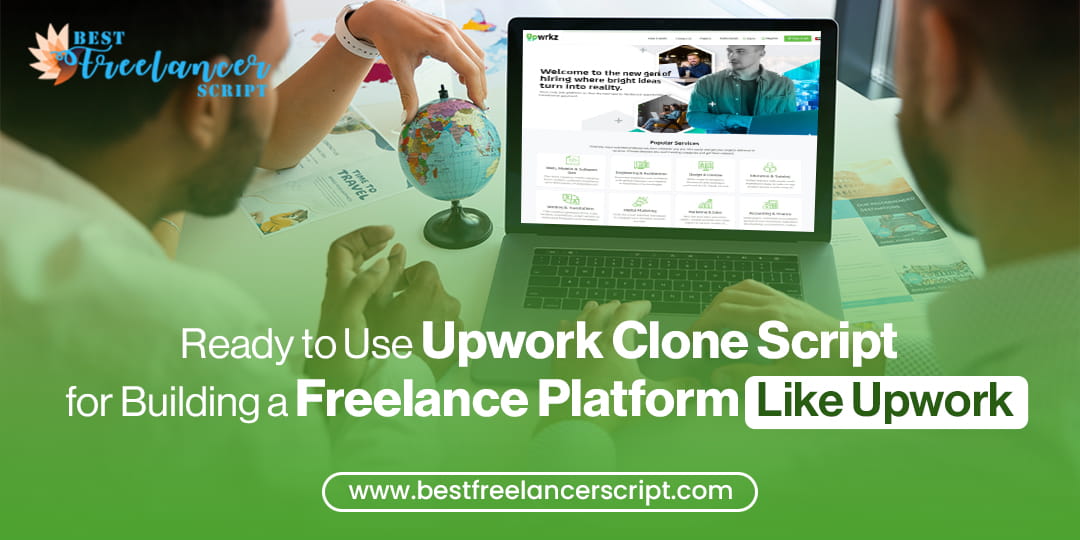
As the gig economy continues to grow, building a functional freelance platform like Upwork has become a highly profitable business idea in current times. If you are looking to start your own online business, you can create a new platform just like Upwork and make money. By building such a platform, you can help skilled freelancers from around the world connect with employers and generate significant revenue in the forms of freelancer commissions, listing fees, advertisements, and more.
However, building a website from scratch is highly expensive and time-consuming. You can minimize your costs and launch your website within a quick time by using a quality ready-to-use Upwork clone script. Here, in this post, we will have a detailed discussion on how you can build a freelance website like Upwork using a pre-built clone. Read on for further insights.
What is Upwork?
Upwork is one of the leading freelance platforms operating globally that connects skilled freelancers with professionals. It enables users to post jobs, send proposals, review freelancer profiles, and hire the right talent for their projects. The platform supports a wide range of freelance services including web development, content writing, graphic designing, digital marketing, and more. Equipped with secure payment systems, efficient work tracking features, and a user-friendly interface, Upwork is one of the most trusted freelance marketplaces servicing both freelancers and clients.
What is an Upwork Clone Script?
An Upwork clone script is pre-built website software that replicates the features and functionalities of the popular freelance website Upwork. It comes equipped with a wide range of advanced features including admin dashboard, job posting, bidding, secure payment gateways, ratings and reviews and more. Startups and entrepreneurs can customize these features and functionalities to create a unique freelance website and accommodate their unique needs.
A ready-to-use Upwork clone script is a cost-effective solution for startups that are looking to build a successful online freelance marketplace within a small budget. Such a script is also an ideal solution for businesses that are looking to enter the market faster.
Why Build a Website Like Upwork with an Upwork Clone Script
With the gig economy constantly growing, a large number of talented professionals these days prefer to offer their services from the comfort of their homes. This has increased the demand for quality freelance marketplaces like Fiverr, making it a profitable business to build such a platform. Here are the reasons why you should create a new platform like Upwork using an Upwork clone script.
Enter the Market Faster
Building a functional freelance marketplace like Upwork from scratch is a time-consuming process. A quality pre-built Upwork clone script enables you to build your website and enter the market within a quick time.
Cost-Effective Solution
A pre-built Upwork clone script is the most effective solution for startups that are looking to launch their marketplace within an affordable budget. By using such software you can eliminate massive development costs.
Established Business Model
The business model of Upwork is already a proven and successful one. You can expect to manage a successful business by building a freelance website using this model.
Offers Scalability and Options for Customization
Another reason to use a quality Upwork clone script for building your website is that it offers scalability and options for customization. As your business starts to grow, you will need to expand your marketplace as well. A pre-built Upwork clone is equipped with scalability and will effortlessly handle increasing traffic and user activities on your platform. It also allows you to customize the features and functionalities as per requirement.
Equipped with Powerful Security Features
Maximum security is one essential aspect of a quality online classified platform. A pre-built website script like Upwork is equipped with robust security protocols that protect the platform from hacking, SQL injection and other forms of security breaches.
Generate Revenue from Multiple Streams
A ready-to-use Upwork clone script enables you to generate revenue from multiple streams. You can integrate streams such as freelancer commission, listing fees, advertising, subscription models, etc, in your freelance platform to make money.
Read also: Why Choose a Customizable Upwork Clone Script for Your Business?
Key Features of a Ready-to-Use Upwork Clone Script
Ready-to-install Upwork clone software comes equipped with a wide range of features and functionalities. Look for the following features while buying such software:
User-Friendly Interface
A quality Upwork clone script comes with a user-friendly interface that enables users to have a smooth and enjoyable experience while using the freelance platform.
Responsive Design
The script should come in a responsive design so that the users can access the freelance website from all devices, including laptops, desktops, mobile phones, and tablets.
Powerful Admin Dashboard
Ready-to-install Upwork clone software also comes with a powerful admin dashboard. Through this feature, admins can effortlessly monitor and manage their freelance website.
Job Posting and Bidding
This feature enables employers to post jobs on the platform. Likewise, freelancers too can post bids and send proposals to clients in response to their job posts.
Advanced Search and Filter
The advanced search and filter feature enables clients to effortlessly find their desired professionals based on skills, experience, rate per hour, etc.
Payment Gateway Integration
Secure payment gateways are one essential aspect of building a successful online freelance marketplace. A quality Upwork clone script integrates secure payment gateways such as PayPal and Stripe through which users can make payments.
Multi-Lingual and Multi-Currency Support
Such a script also offers multi-lingual and multicurrency support, allowing startups and entrepreneurs to manage a global platform. When you build a freelance website like Upwork using a readymade clone, your users can communicate in their preferred language and conduct transactions in their preferred currency regardless of their geographical location.
Reviews and Ratings
The reviews and ratings feature allows both freelancers and clients to rate and review each other after a project. This feature helps build trust and credibility on the website.
Steps to Create a New Platform Like Upwork with Ready-Made Upwork Clone
You can easily create a new platform like Upwork using a ready-made Upwork clone without even having much technical knowledge. Here is a step-by-step guide to help you build such an online marketplace.
Step 1# Decide Upon Your Niche
Before getting started with building a website like Upwork, you need to decide upon a niche such as writing, web development, graphic design, etc. You can also build a generic website, however, choosing a niche enables you to focus on the needs of a particular target audience.
Step 2# Choose the right Upwork Clone Script
The next step is to choose a quality Upwork clone script. Buy a script from a reputed and reliable provider, which is equipped with all necessary features that are essential for your business.
Step 3# Install the Script to Your Hosting Server
Install the script on your hosting server with the help of the instruction manual. You do not require to have any advanced technical skills for installing the software.
Step 4# Customize Your Platform
Once you complete installing the script, the next step is to customize the platform. You can alter the user interface, layout, color, font, and other functionalities to create a functional and user-friendly website.
Step 5# Integrate Secure Payment Methods
Integrate secure payment methods such as PayPal and Stripe through which your users can make transactions on your website.
Step 6# Test and Launch Your Platform
Thoroughly test the website to ensure all features and functionalities are operating optimally. Also make sure the site is free from bugs and other security issues. Once thoroughly checked, you can proceed with launching your freelance platform.
Step 7# Market Your Platform
You will also need to implement effective marketing strategies to make your website appear on the first page of Google and connect with your target audience. Implement powerful strategies such as SEO, social media marketing, content marketing, etc, for the best results.
Revenue Streams to Monetize Your Freelance Marketplace
You can integrate various revenue streams to make money from your freelance website. Here are some of them:
Project Listing Fee
Collect an amount from employers for posting their jobs on your marketplace.
Freelancer Commission
Collect an amount from the freelancers’ earnings once they get paid by their employers after a project.
Subscription Plans
Offer monthly or yearly subscription plans to users for accessing premium features and other benefits.
Featured Listing
Offer featured listing services to make posts or bids appear at the top of search results.
Final Thoughts
In the present day digital business environment, building a freelance website like Upwork proves to be a highly profitable endeavor. By using a read-to-use Upwork clone script, you can significantly minimize your costs and launch a powerful freelance website within a short time. All you need to do is decide on a suitable niche, choose the right website software, and customize the features and functionalities to build a visually appealing and user-friendly website.
So, what are you waiting for? Get started with building your Upwork-like website today!